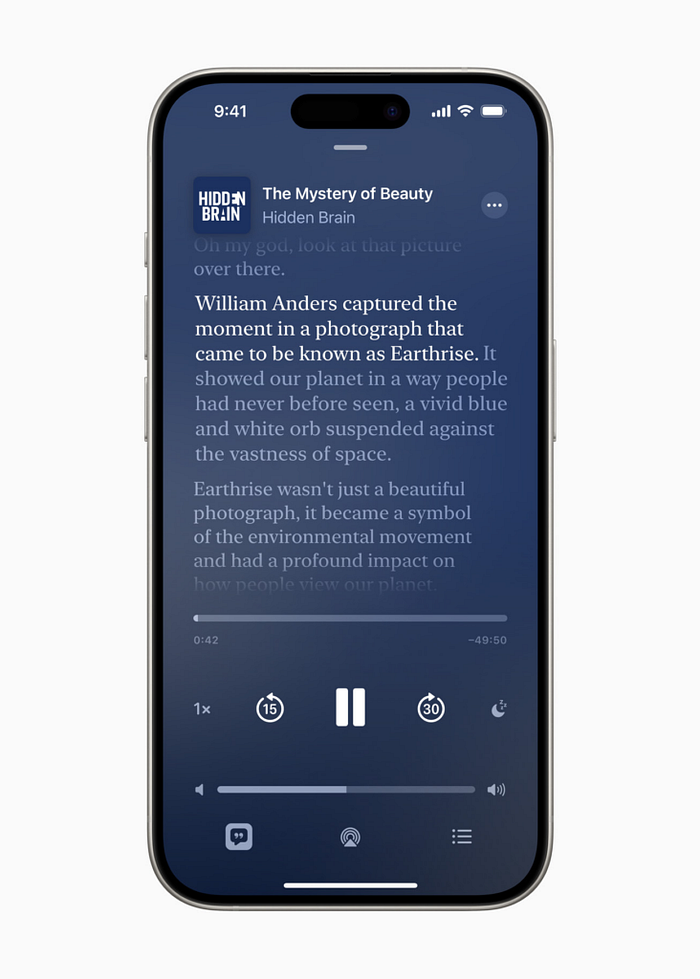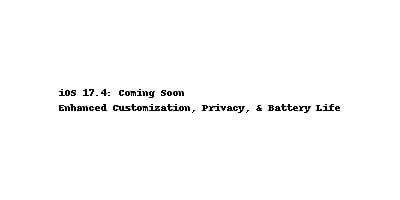Introduction:
In recent years, the popularity of wearable fitness trackers like Fitbit-5 has soared, offering users insights into various aspects of their health and wellness. One key metric that these devices track is heart rate, even during sleep. While many people focus on tracking heart rate during exercise, monitoring it while you sleep can provide valuable information about your overall health. Here are four compelling reasons to start tracking your heart rate while you sleep.

1. Understanding Sleep Quality: Your heart rate during sleep can offer insights into the quality of your rest. By tracking changes in your heart rate throughout the night, you can identify patterns associated with different sleep stages, such as deep sleep and REM sleep. Understanding these patterns can help you assess the effectiveness of your sleep hygiene practices and make adjustments to improve sleep quality.
2. Detecting Sleep Disorders: Abnormalities in heart rate during sleep can be indicative of sleep disorders such as sleep apnea or insomnia. Tracking your heart rate over time may reveal irregularities or disturbances that warrant further investigation by a healthcare professional. Early detection of sleep disorders can lead to timely intervention and improved overall health outcomes.
3. Monitoring Stress Levels: Stress can have a significant impact on heart rate, even during sleep. By monitoring your heart rate variability (HRV) while you sleep, you can gain insights into your body’s stress response. Elevated or erratic heart rate patterns during sleep may indicate high stress levels or heightened physiological arousal, potentially leading to poor sleep quality and overall health issues. Tracking these patterns can help you identify sources of stress and implement strategies to manage them effectively.
4. Enhancing Recovery and Performance: For athletes and fitness enthusiasts, tracking heart rate during sleep can be particularly beneficial for optimizing recovery and performance. Restorative processes such as muscle repair and growth occur during sleep, and monitoring heart rate can provide valuable feedback on the body’s recovery status. By ensuring that your heart rate stays within optimal ranges during sleep, you can support the body’s recovery process, enhance performance, and reduce the risk of overtraining or injury.
Conclusion:
Tracking your heart rate while you sleep with devices like Fitbit-5 can offer valuable insights into various aspects of your health and wellness. From understanding sleep quality and detecting sleep disorders to monitoring stress levels and enhancing recovery and performance, tracking heart rate during sleep can empower you to make informed decisions about your overall health and well-being. Consider incorporating this practice into your bedtime routine to unlock the full potential of your sleep data and optimize your health journey.